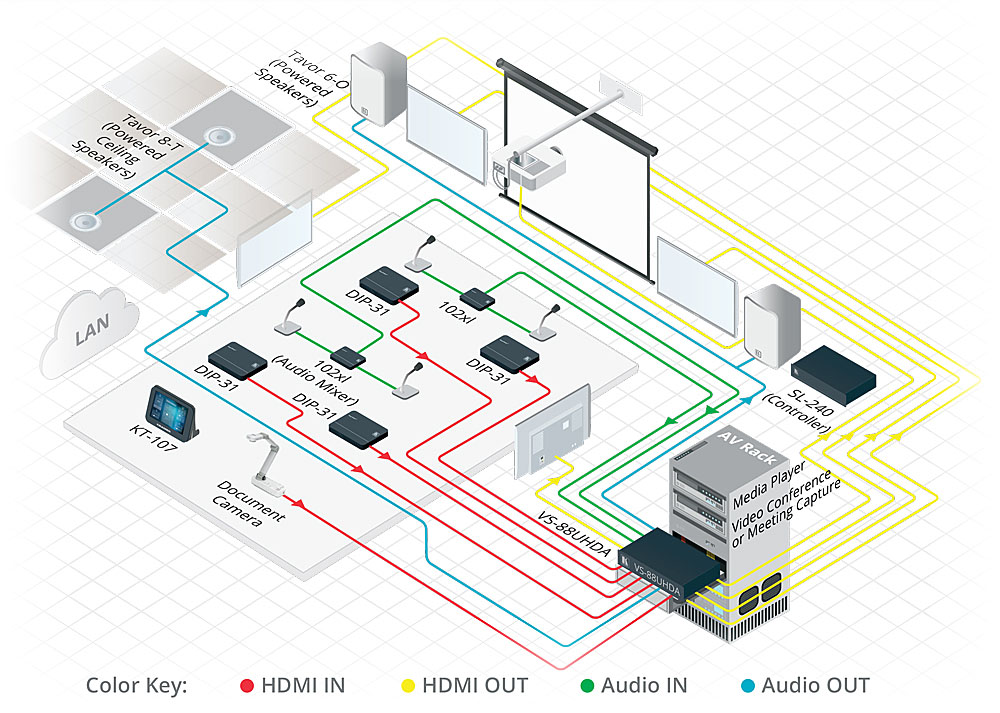

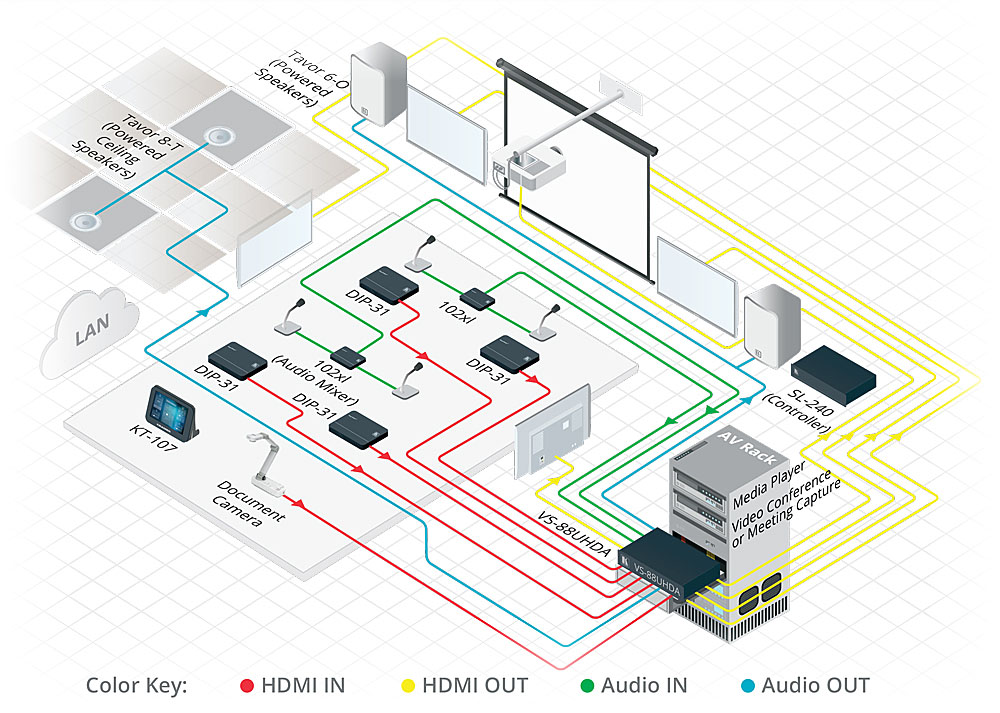

VS-88UHDA
VS−88UHDA เป็นอุปกรณ์สลับสัญญาณ HDMI 8x8 ในระดับ 4K@60Hz (4:2:0) และยังสามารถ Embeded, De-Embeded เสียงได้อีกด้วย. สามารถ Reclock สัญญาณเพื่อให้ภาพที่ออกทุกช่องสัญญาณแสดงออกมาพร้อมกัน, มี HDCP−compliant สำหรับทุกๆ Output. VS−88UHDA ยังสามารถสลับสัญญาณเสียงได้อีกด้วย.
Inputs
8 HDMI connectors, 8 unbalanced stereo audio on 3.5mm mini jacks
Outputs
8 HDMI connectors, 8 balanced audio stereo output on a 5–pin terminal blocks (+4dBu nominal)
Ports
1 USB, 1 RS–232, 1 Ethernet, 1 USB for powering an external device
CompliancewithHDMIStandard
Supports HDMI and HDCP
OutputResolutions
Up to 4K@60Hz (4:2:0) and 4K@30Hz (4:4:4)
Control
Front panel buttons, 7–segment display, AFV and breakaway buttons (VIDEO, A–AUDIO and D–AUDIO), STO–RCL, LOCK, PATTERN–MUTE buttons, RS–232, Ethernet Remote connection
PowerSource
100–240V AC, 50/60Hz, 50VA
OperatingTemperature
0° to +40°C (32° to 104°F)
StorageTemperature
–40° to +70°C (–40° to 158°F)
Humidity
10% to 90%, RH (non–condensing)
IncludedAccessories
Rack ears, power cord
PRODUCTDIMENSION
19" x 9.34 x 1U (43.6cm x 23.72cm 4.36cm) W, D, H
PRODUCTWEIGHT
2.6kg (5.7lbs) approx
SHIPPINGDIMENSION
52.50cm x 33.00cm x 10.70cm (20.67" x 12.99" x 4.21" ) W, D, H
SHIPPINGWEIGHT
3.6kg (7.9lbs) approx
Diagram
Overview
Max. Data Rate — 8.91Gbps data rate (2.97Gbps per graphics channel).
Max. Resolution — Up to 4K@60Hz (4:2:0).
Independent Audio Matrix — With ARC support.
Audio Handling — Level & balance support with bass and treble adjustment.
Kramer Step–In Over HDMI Technology.
HDMI, HDCP and DVI Compliance.
Selectable HDCP Off per Input.
Memory Locations — 16 presets for quick access to common configurations.
Advanced EDID Management per Input.
Active Source & Acceptor Detection.
Automatic Input Selection — Based on priority selection or last connected input.
HDMI Support — Deep Color, 3D, ARC, up to 7.1 uncompressed audio channels.
Kramer reKlocking™ and Equalization Technology — Rebuilds the digital signal to travel longer distances.
Embedded Pattern Generator — With selectable patterns.
Lock Button — To prevent tampering.
Kramer Protocol 3000 Support
Firmware Upgrade — Via mini USB, Ethernet or the RS–232 port.
Control Options — RS–232 serial commands transmitted by a PC, touch screen system or other serial controller, Ethernet port via LAN, embedded Web pages via LAN for configuration and control.
Product Related

VS-1616DN-EM

